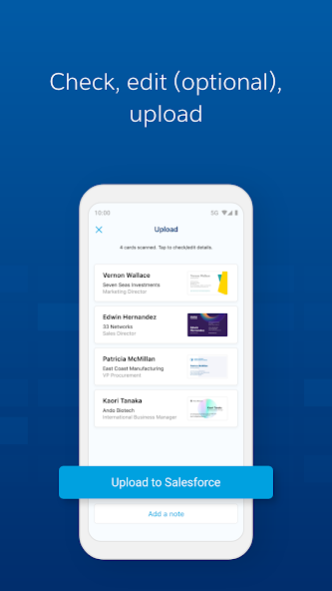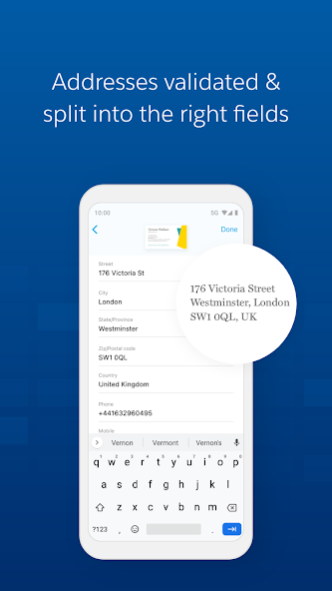Scan to Salesforce/Pardot –Sim 1.38.5
Free Version
Publisher Description
Adding leads from business cards to Salesforce/Pardot with your Android has never been so easy!
- Our proprietary OCR enables immediate yet accurate digitization of cards into leads or contacts of Salesforce, with unrivaled accuracy.
- Scan up to 4 cards at a time, and tap upload. It’s as simple as that. All the scanned contacts are instantly uploaded to a review page in Salesforce or Salesforce 1 app, where you can make any necessary additions or adjustments, and then allocate the leads accordingly.
- Unlike when inputting manually or via other means, with our transcription process you get consistent and accurate results. The contacts you scan are also viewable in the app, and you can even export them to your phone’s contact list.
- You can associate Leads with Campaigns and sync them with Pardot. Then you can automate email follow-up on all your event leads.
Best of all? It’s completely free, with no use limits or hidden charges!
“Scan to Salesforce/Pardot is simply the ultimate tool for importing contacts from business cards into Salesforce.”
****In order to use this app, your Salesforce administrator must first install the free Scan to Salesforce app from AppExchange.****
https://appexchange.salesforce.com/appxListingDetail?listingId=a0N3A00000FeFeJUAV
Scan to Salesforce is compatible with Professional, Enterprise, Unlimited, Developer, and Essentials editions, and is Lightning Experience ready.
About Scan to Salesforce/Pardot –Sim
Scan to Salesforce/Pardot –Sim is a free app for Android published in the Office Suites & Tools list of apps, part of Business.
The company that develops Scan to Salesforce/Pardot –Sim is Sansan, Inc.. The latest version released by its developer is 1.38.5.
To install Scan to Salesforce/Pardot –Sim on your Android device, just click the green Continue To App button above to start the installation process. The app is listed on our website since 2023-05-29 and was downloaded 2 times. We have already checked if the download link is safe, however for your own protection we recommend that you scan the downloaded app with your antivirus. Your antivirus may detect the Scan to Salesforce/Pardot –Sim as malware as malware if the download link to com.sansan.scantosalesforce is broken.
How to install Scan to Salesforce/Pardot –Sim on your Android device:
- Click on the Continue To App button on our website. This will redirect you to Google Play.
- Once the Scan to Salesforce/Pardot –Sim is shown in the Google Play listing of your Android device, you can start its download and installation. Tap on the Install button located below the search bar and to the right of the app icon.
- A pop-up window with the permissions required by Scan to Salesforce/Pardot –Sim will be shown. Click on Accept to continue the process.
- Scan to Salesforce/Pardot –Sim will be downloaded onto your device, displaying a progress. Once the download completes, the installation will start and you'll get a notification after the installation is finished.